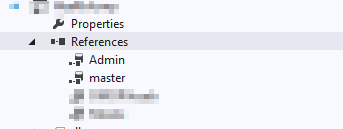Migrate SQLPrompt Snippets to VSCode
I love snippets; love em. And I have a whole bunch in RedGate SQL Prompt. Now I want to be able to use those in VSCode as well, but boy do I dread having to retype all of them. Solution? Python! First arg is the path where your SQLPrompt snippets are Second arg is the directory where you want it to spit out a "sql.json" file with all your snippets. """ A script to translate sqlprompt snippet files to vscode formatted snippets """ import os import json import glob import io import argparse class SQLPromptPlaceholder : """Represents the values of a SQLPrompt placeholder""" def __init__ ( self , name , default_value ): self . name = name self . default_value = default_value class SQLPromptSnippet : """Represents the content of a SQLPrompt snippet""" @ staticmethod def from_file ( filename ): """Generates an instance fr...